Digital Steps
We offer a range of free training classes to help New Zealanders use computers and the internet. Each covers a single topic. Digital Step classes are designed for new computer users, take around 2 hours each and are usually delivered in public libraries.
Digital Steps

2 hours
Free

2 hours
Free

2 hours
Free

2 hours
Free

1 hour
Free

2 hours
Free

2 hours
Free

1 hour
Free

1.5 hours
Free

2 hours
Free

2 hours
Free

2 hours
Free
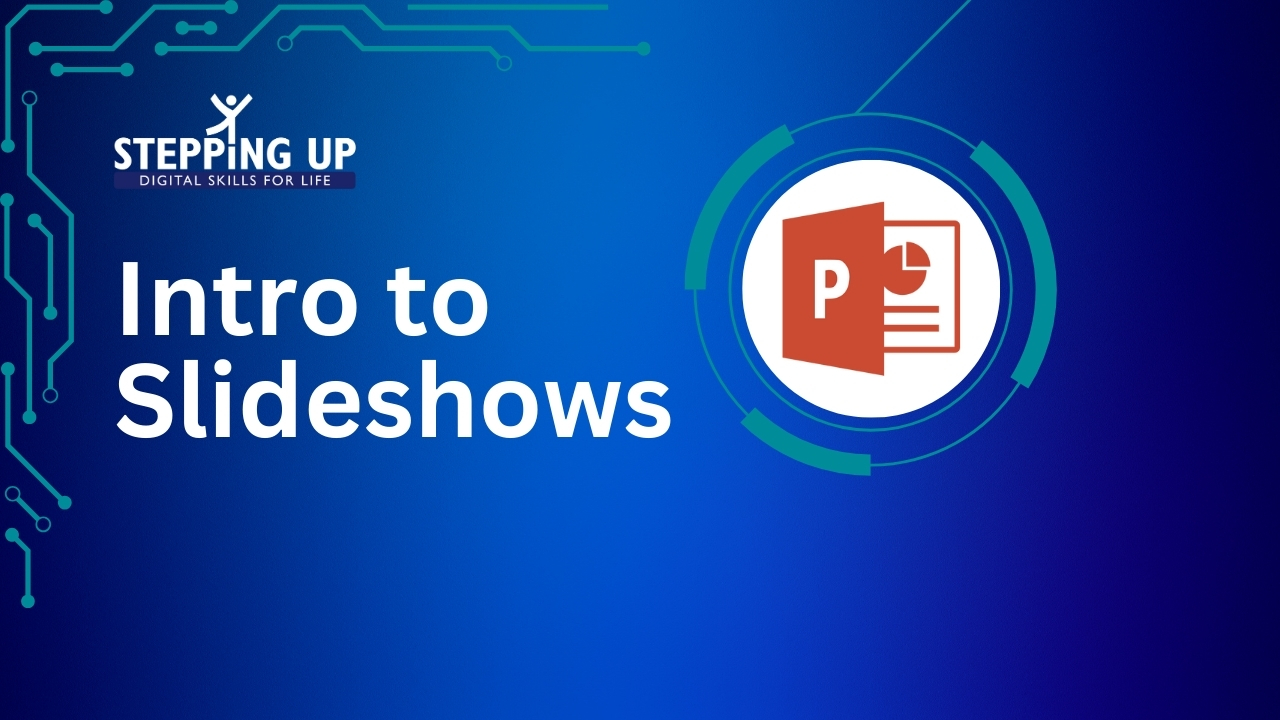
2 hours
Free

2 hrs
Free

2 hours
Free

2 hours
Free

1.5 hours
Free

2 hours
Free

2 hours
Free

2 hours
Free